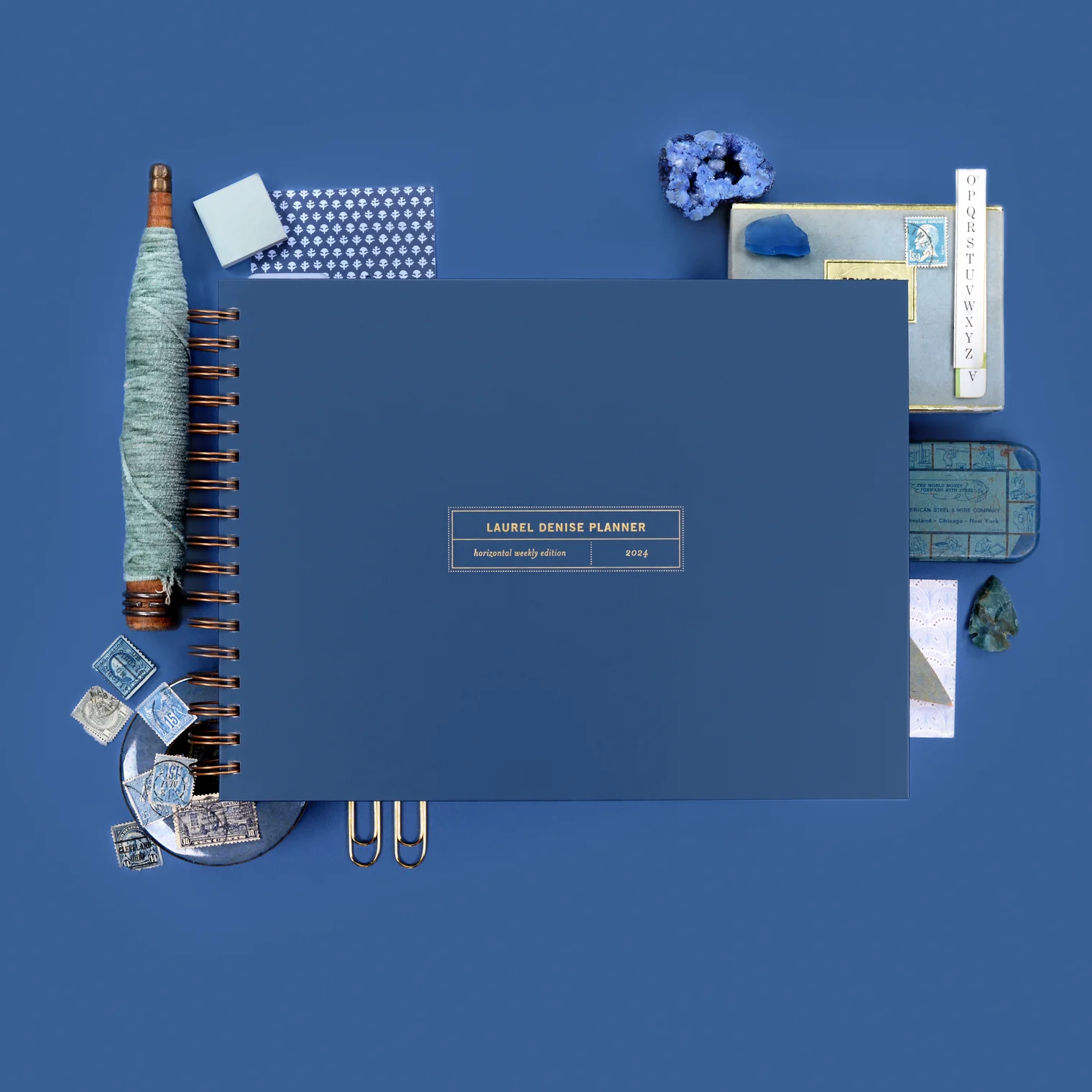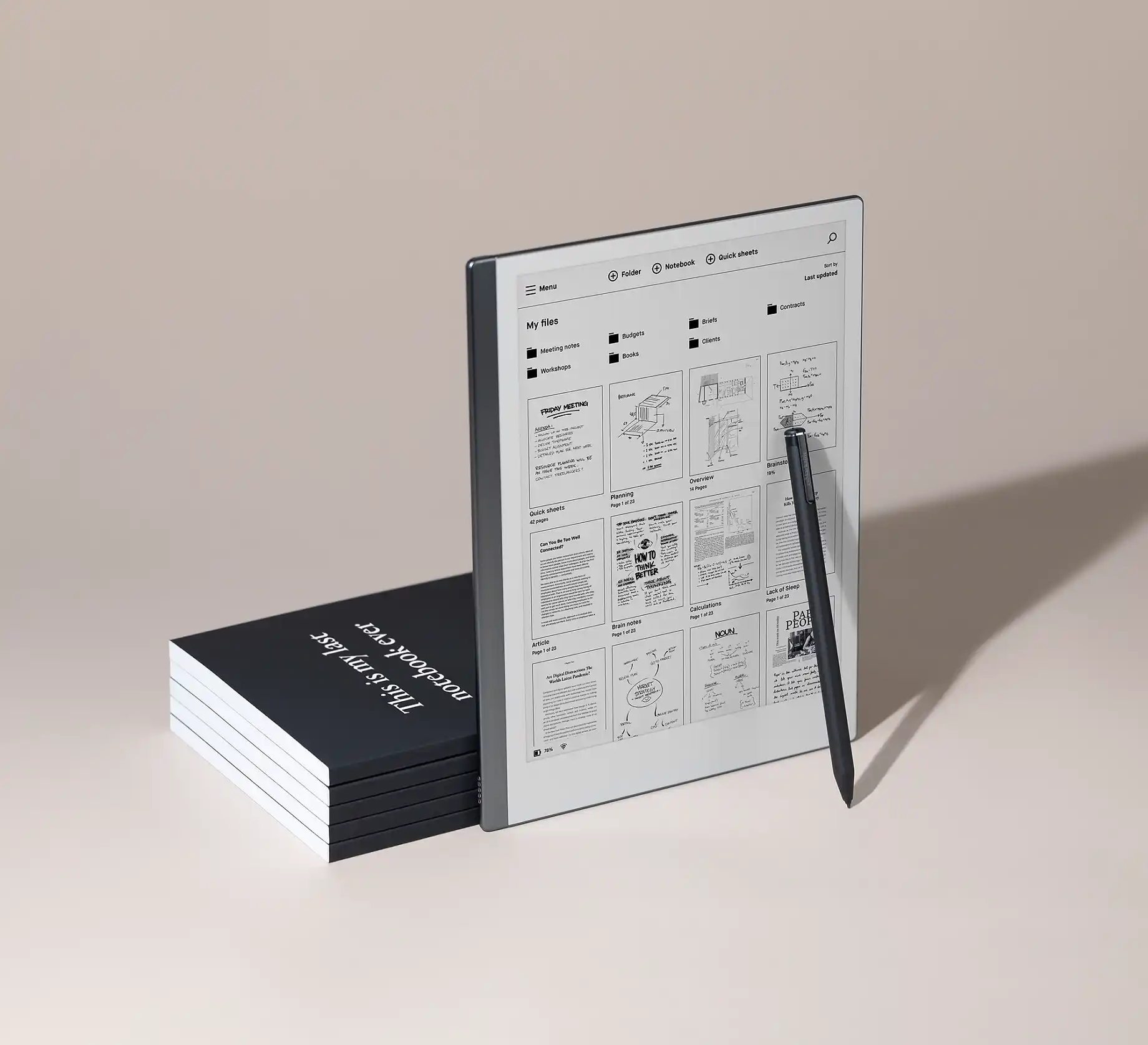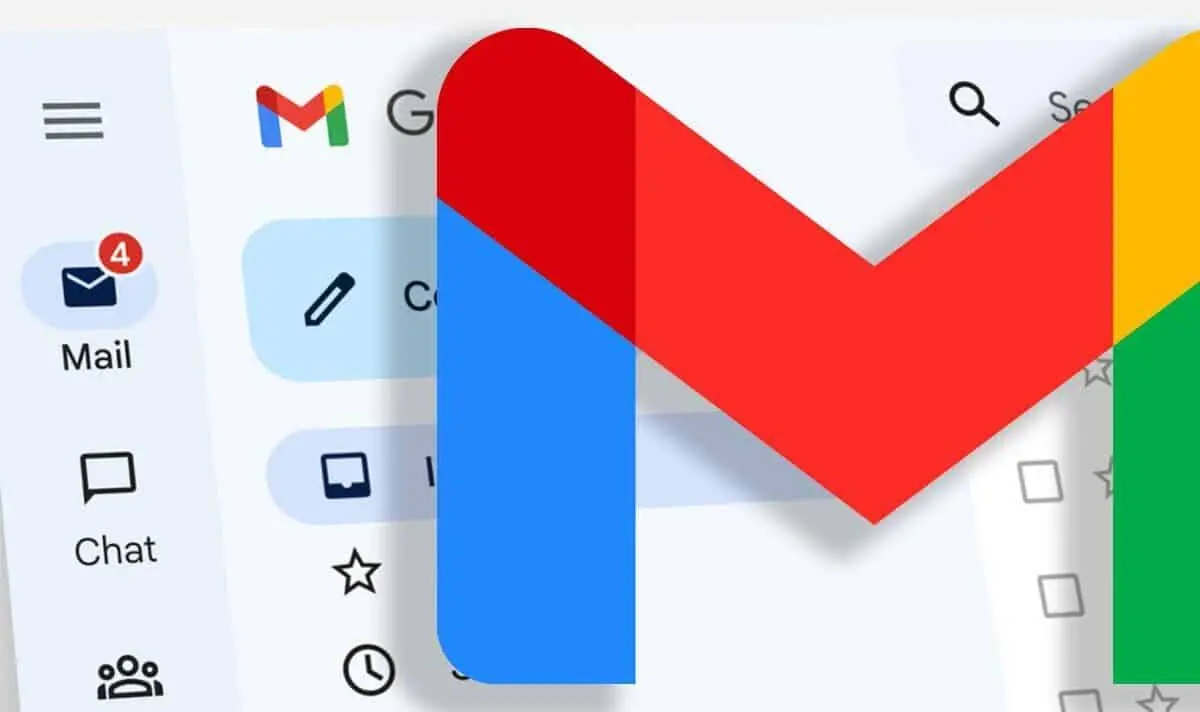We all get tons of emails – but do we always delete them when we’ve read them and when we don’t need them anymore? What about the junk email that actually lands in your inbox?
My issue is how many emails that I actually really want and subscribe to, but don’t have time to read and I end up having hundreds in my inbox waiting for the day that I have time to read or act on them.
You know the Macy’s emails that tell you that this is the ‘biggest sale of the year’. Sometimes, I want those emails, but not today. I don’t want to unsubscribe because I might need it during the weekend.
What I use to clean up Email
 The only thing that has worked for me is the Unroll.me tool. It allows you to ‘roll’ emails together into one daily email that you can quickly scroll through and view and then delete. You can choose to have specific emails go straight to your inbox still, those that you need to see as soon as they hit your email account. But for those Victoria Secret emails and the Ulta emails that come through, you can see them in a list once a day.
The only thing that has worked for me is the Unroll.me tool. It allows you to ‘roll’ emails together into one daily email that you can quickly scroll through and view and then delete. You can choose to have specific emails go straight to your inbox still, those that you need to see as soon as they hit your email account. But for those Victoria Secret emails and the Ulta emails that come through, you can see them in a list once a day.
I’ve been using Unroll.me for a year now and it has helped a lot – keeping things clean. Don’t get me wrong, I still have emails that I need to delete as well, but having the option to roll up, stay in inbox or unsubscribe multiple emails at once has saved me a ton of time. I currently have 4 email accounts, 3 of them being gmail accounts for different purposes. I use unroll.me in each of those accounts.
The Best thing about it is that it’s free. There’s no charge for the service they provide.
Learn More about Unroll.me on the website and I recommend them to help you clean up your email intake!