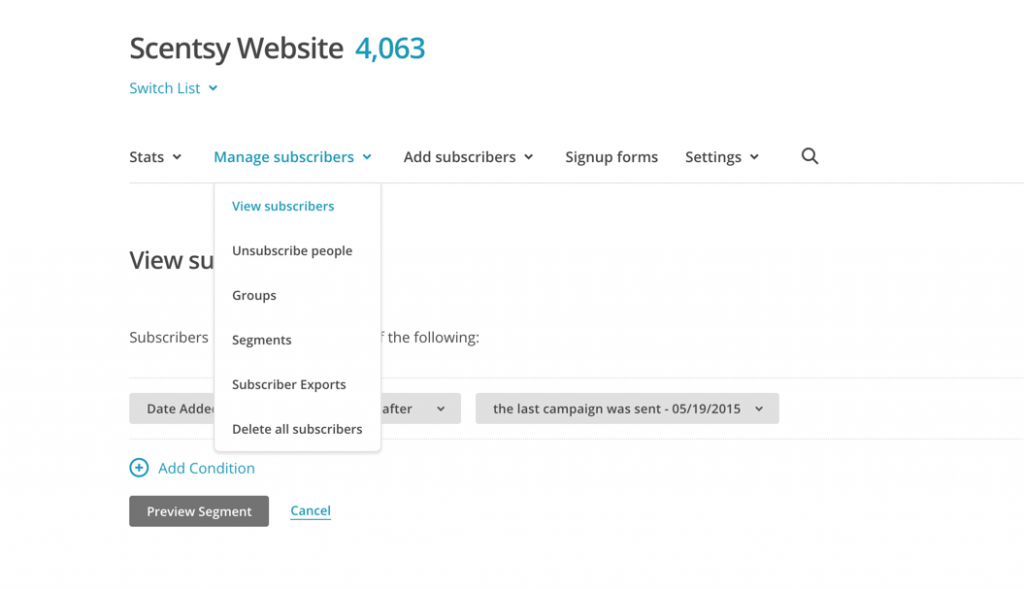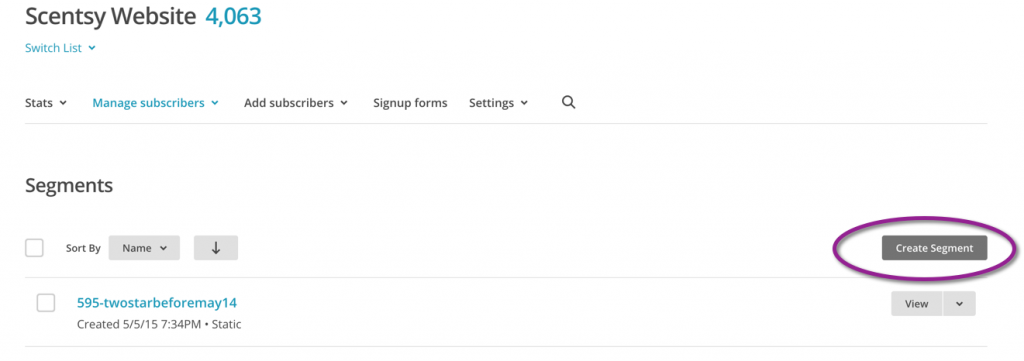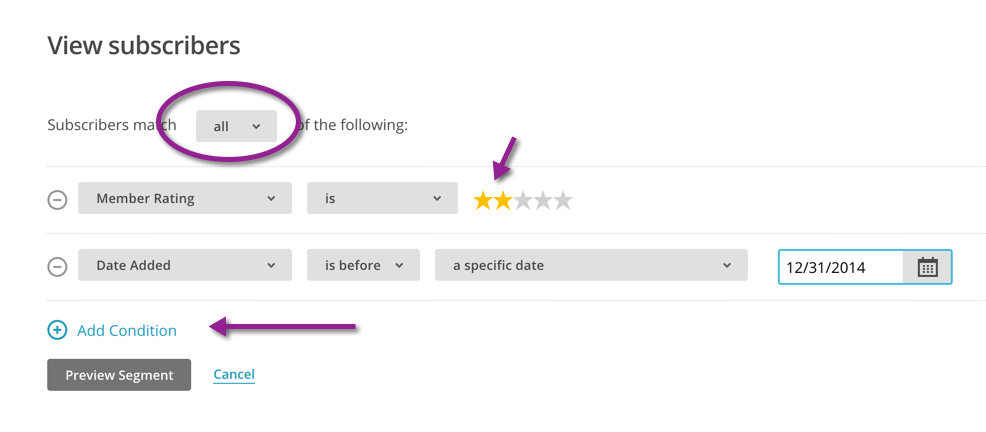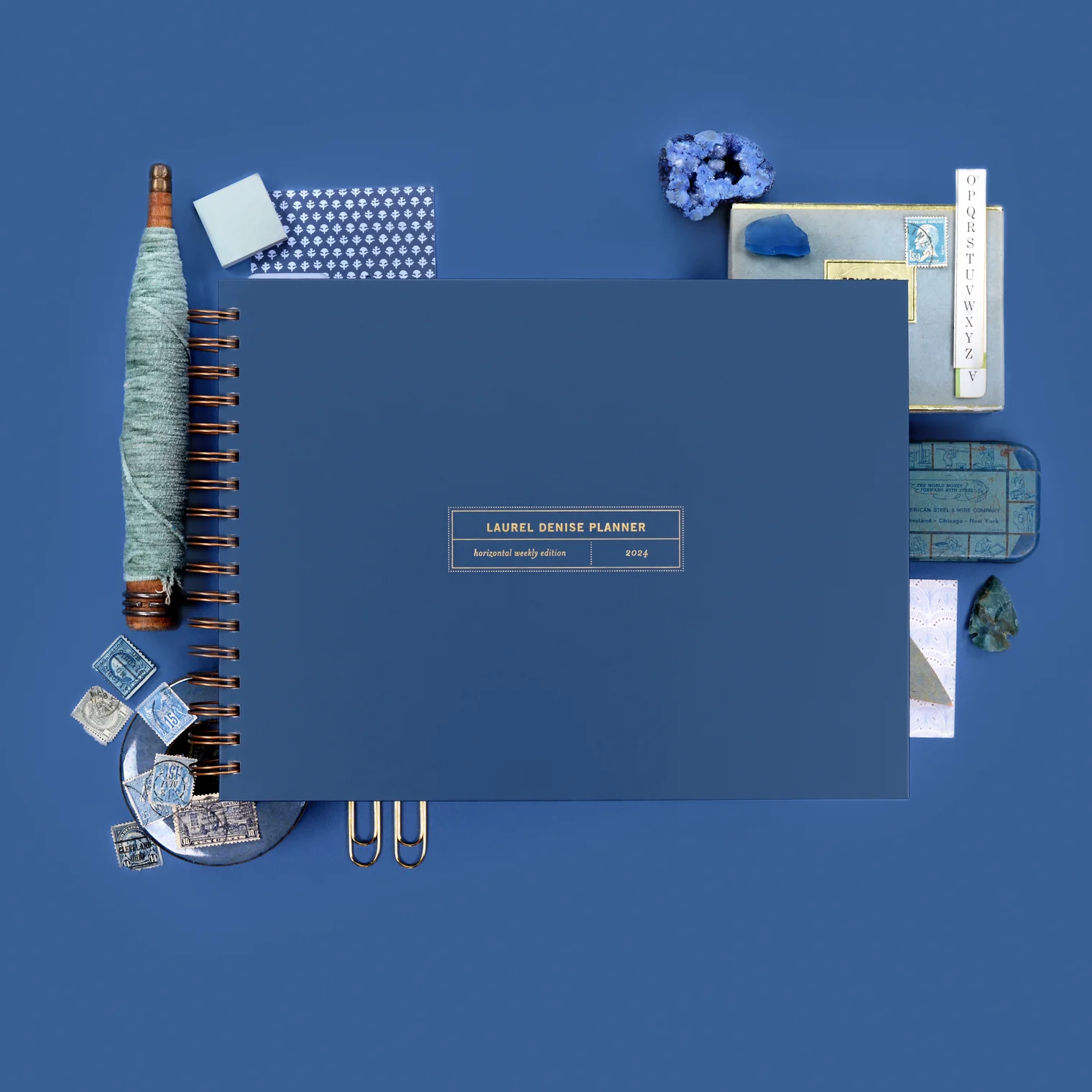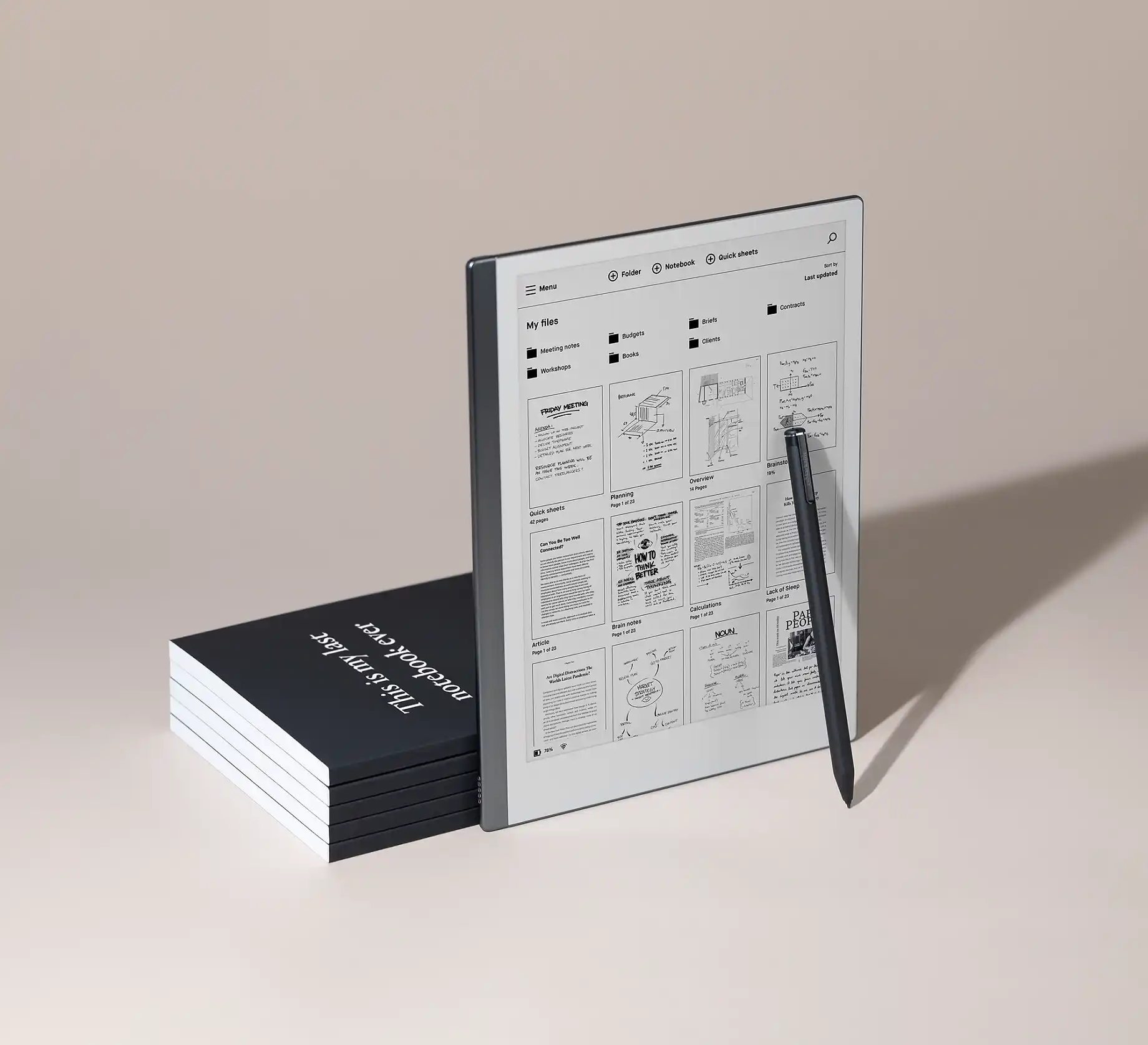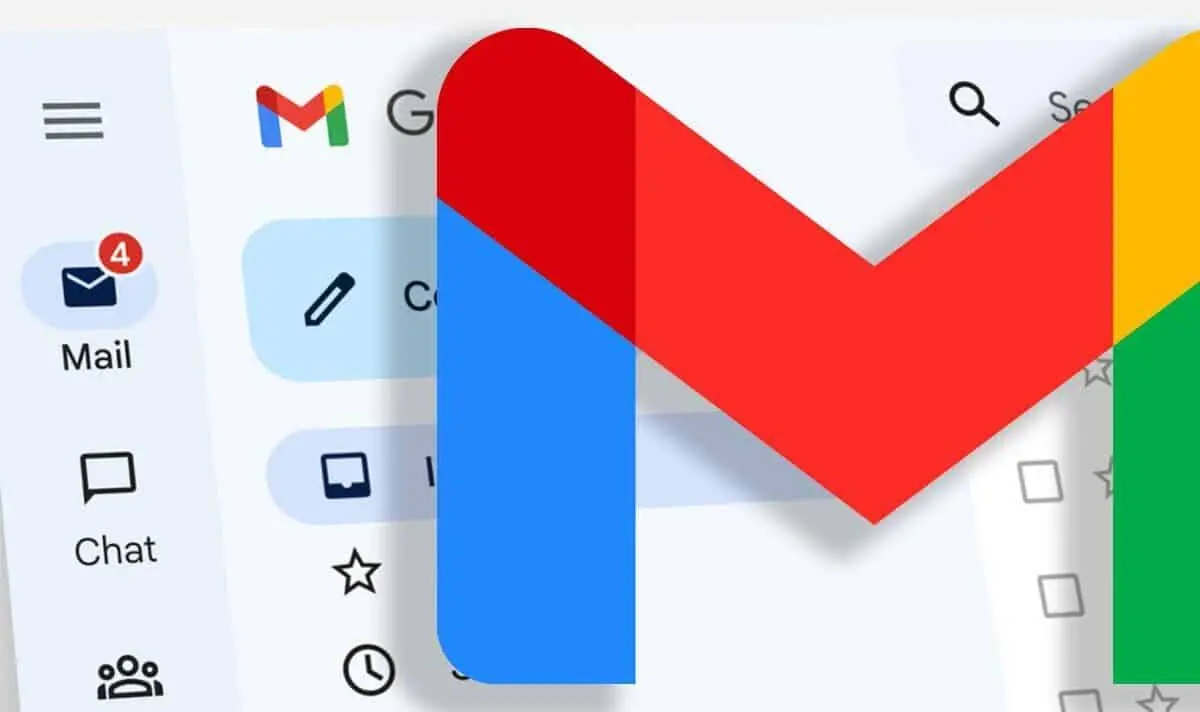I have over 4,000 contacts in my Mailchimp Newsletter list. You are charged monthly based on how many contacts you have in your lists. I found a great way to clean up your newsletter list without compromising your marketing efforts. The main thing you want to look at is their member rating. Below is the definitions of the ratings from 1 star through 5 stars.
I have over 4,000 contacts in my Mailchimp Newsletter list. You are charged monthly based on how many contacts you have in your lists. I found a great way to clean up your newsletter list without compromising your marketing efforts. The main thing you want to look at is their member rating. Below is the definitions of the ratings from 1 star through 5 stars.
Here’s an overview of what the star ratings mean and how they correspond to the activity rating scale:
- 1 Star: Negative activity score (-5 to -1). This recipient has either unsubscribed and resubscribed, or soft bounced in the past.
- 2 Star: No activity (score of 0). This recipient is most likely a new member, or a previously engaged member who’s gone dormant.
- 3 Star: Limited activity (score of 1). This recipient opens or clicks your campaigns but is either not consistently engaged or hasn’t been on your list long enough to have earned a higher rating.
- 4 Star: A moderate amount of activity (score of 2 to 5). This recipient often opens or clicks your campaigns when you send.
- 5 Star: A high level of engagement (score of 6 to 14). This recipient opens or clicks your campaigns very consistently.
Step 1 – Pull up your list that you’re wanting to clean up.
Step 2 – Click on Create Segment
Step 3 – The main thing you want to be able to filter on is what their Member Rating is. This will let you know if they have EVER opened your newsletter.
- So First you’ll make sure that you choose ALL for the matching – this means that it must match all the criteria you enter below.
- Then you can choose your member rating filter – start with 2. This means they have never opened an email.
- You’ll then want to click on “Add Condition” and pick ‘Date Added’ and choose a date – I typically choose a date going back 5-6 months to start.
- Then Click on ‘Preview Segment’
Once you click on Preview Segment – you’ll get a list of subscribers that meet that criteria. You’ll then want to remove those from your list. I know it’s hard to delete them, since you worked hard to get their info. Look at it this way, are you willing to pay for them being a part of your list, even though they NEVER open your emails? That’s a decision for you to make. Once your lists get big enough that you’re paying over $50 a month, you start to question if they’re worth keeping.
I did send a “last chance email” to these that met the criteria above. Out of 143 subscribers, 3 responded that they’d like to stay. This is an option, if you’re nervous about taking the leap to remove them.
I hope this was helpful, I do this type of cleanup every three months, to help keep my costs down.